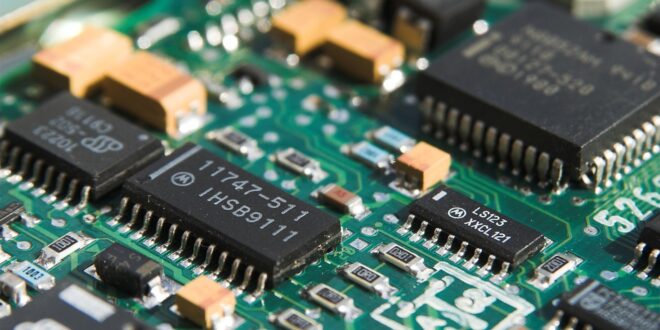Have you been searching for a way to transfer your analog or digital video material to your computer, converting them into a suitable form, but the whole thing has got you completely confused?
Well, no wonder since so many solutions have been developed these days.
In case you intend to use this gadget for the purpose of network security, for instance, quite a lot of them can perform the task.
However, there is one gadget that will surely answer your needs, it’s called a frame grabber. Sounds very professional, because it is a piece of very useful equipment that professionals tend to have at their disposal all the time. So, here’s a guide containing all the information you’ll need to get acquainted with what it is, and what it does…
What is it?
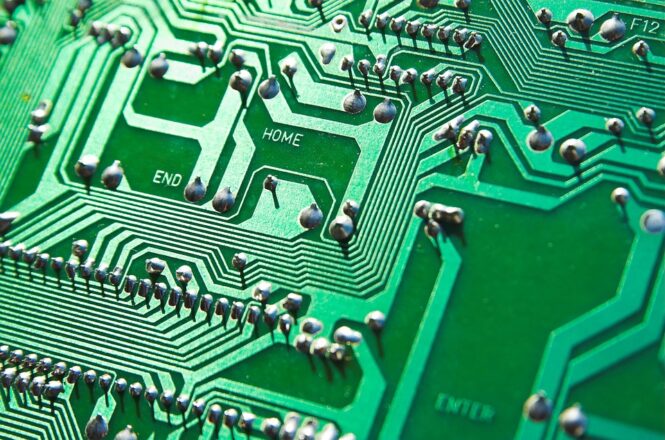
There are many electronic devices that perform the functions of capturing analog or digital video signals from cameras and transmitting them to a computer via various input interfaces such as USB, FireWire, Gigabit Ethernet, and PCIe. This type of device is called a frame grabber.
How does it work?
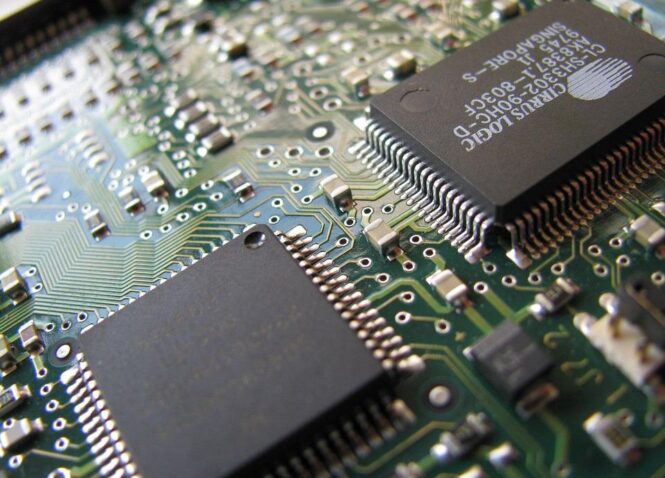
By connecting to a computer motherboard, it provides a physical connector for connecting cameras used in the area of computer vision. They support instant display, storage, processing, and data transfer from multiple input ports from which they capture video signals. They also support sending data in the other direction, from the computer to the output ports or from the input ports directly to the output ports to which another type of data processing device is connected.
Do they have any additional tasks, besides the mentioned one?

In addition to transmitting video data, grabbers perform a variety of additional tasks important to computer vision systems. They perform reassembly of a series of video frames from information packets created for transmission via serial interfaces, storing video frames in buffers until the receiving processor unit is ready to process those frames, and providing real-time camera control.
There are cameras that produce more than 1 GB of data per second. Without dedicated devices such as these, capturing and formatting data, and responding to external signals would be computer tasks, leaving very little computer processor capacity for image processing and other tasks. The most important feature of the grabber is the transmission of large amounts of data at high speed and enabling real-time operation. Image sensors provide high-resolution frames that need to be processed and transmitted at a high frame rate (fps).
Increasing the quality of the cameras affects the increase in the performance of the grabber, i.e. requires increasing the speed and reducing the time required to write the frame to the clipboards, and to read and send the frame from the clipboard. The PCIe interface is used to achieve maximum speeds, which in turn limits the flexibility of use because this gadget must be directly connected to the appropriate interface on the motherboard. Using a USB, FireWire or Gigabit Ethernet interface does not always guarantee the required bandwidth and reliability when transferring large amounts of data. The use of a PCIe interface provides a more reliable transmission in which it is always possible to determine when and where the signal is transmitted, how long the transmission lasts, and when the signal will be received. These gadgets do not usually come with drivers, but software development is the task of the user. This allows users to program the device according to their own needs to make the most of the device but requires greater user expertise.
Are they made for home use or a commercial?
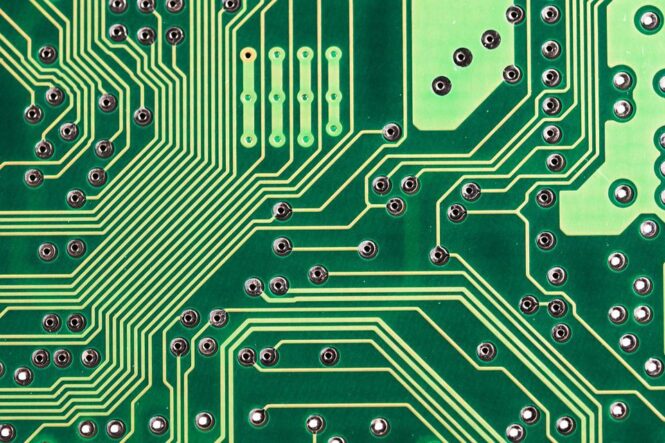
A search for the websites about hardware development and production companies revealed that the development of dedicated hardware for recording and storing video content for later use (Frame grabber) is nothing new. According to what we’ve found on euresys.com, already developed devices differ from company to company, so some are intended for commercial applications and some are industrial.
For example, Epiphan manufactures a variety of video and recording devices. Some of their products use a PCIe bus, and some a USB plug-in to transfer video content to a computer. Most of their products are intended for commercial users, i.e. professionals and companies engaged in audiovisual business (filming, series, Youtube videos, etc). On the other hand, Phase 1 Technology offers dedicated hardware that mostly uses a PCIe bus to transfer video content to a computer. The products are designed to transfer video content from various types of cameras. The transferred data are intended for industrial application, i.e. for application in scientific research and data processing and in extracting useful information from that data. The multitude of different input connectors proves that their application is most common in industrial jobs.
Finally, how do you choose the one for your needs?
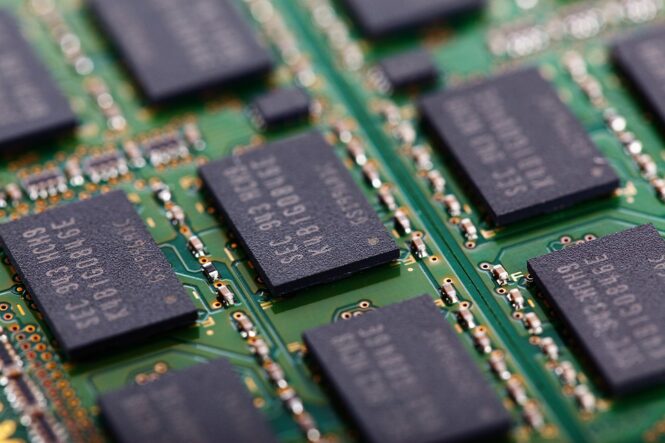
Although there are a lot of these available on the market, this does not mean that you should consult a catalogue, pick the one you see inside, and think it will be perfect for your needs. Such a decision requires a variety of aspects to consider. These include control capability, how many software tools are available for it, and many others.
Since its most important task is to convert data in order to store them, manipulate, and assess, you want to first consider the purpose. Is it industrial, commercial, or something else. In case you still haven’t decided, professionals suggest you’d be quite satisfied with multimedia boards. In addition to converting data, it will also be alternating it in order to look more appealing.
What products for recording and storing video content for later use usually differ, are the input ports for receiving video content. Various types of connectors are used, from commercial ones that can be found in all commercial IT devices such as DVI, HDMI, VGA, to those made for the needs of certain technologies and standards such as HS Link, CoaXPress, HD-SDI, Camera Link HS, Camera Link and others. This is also one of the criteria based on which you will be choosing the right one.
 Imagup General Magazine 2024
Imagup General Magazine 2024