YouTube is an outstanding social application where you can create and watch valuable content. This platform helps you broadcast your talent through engaging videos. You can connect with the audience and share crucial things with them.
In feedback, you can get comments and know what your audience desires or expects from your content. Therefore, it is necessary to connect with them through high-quality videos. It is easy to create videos, but editing them is challenging. You can use numerous online applications to edit your content videos.
The process requires too much hard work and time. But it is better to prefer the best application that simplifies your tasks, and you can quickly prepare the video. In this write-up, we will discuss why YouTubers use Adobe Premiere Pro to edit their videos.
1. Easy to Integrate Different Software

If you are working as a team and need other people to share the same project simultaneously, then this application works best. It can easily integrate different software and allows many people to work at the same time as a team. Without any interference, the workflow will remain smooth.
Whenever any team member must make changes in the edits, he can do so. Other team members will also know about the changes done by another member. This way, a team can work together on the same video so that editing can be done quickly.
2. Good Interface

The interface of the application is easy to understand and quite responsive. Any naïve person can also understand its functionalities and work on their project. A good interface helps in adding productivity, quality, and efficiency to your project.
You can download the app from adobe.com and check out its engaging interface. Once you understand all the features, you can start working on it and purchase the advanced version. A user can get a better experience if the quality of the interface is good.
3. Work on Multiple Projects Simultaneously
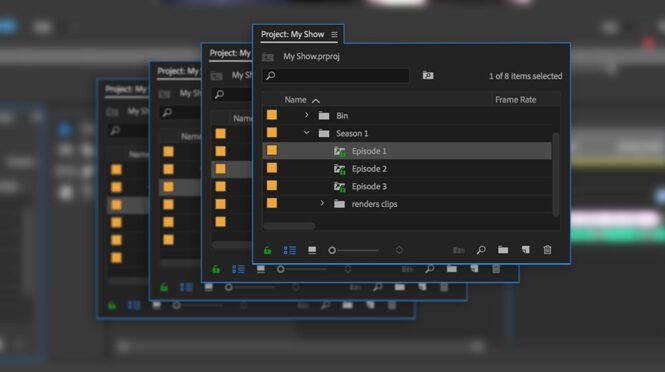
If you are developing multiple content videos and posting them all soon on YouTube, you need to work hard and do the editing quickly. Premiere Pro has a special feature through which you can work on multiple projects simultaneously.
You can switch to any project whenever you desire. You can open all your projects in different windows and switch whenever you require. This way, you can edit all the videos quickly without hassle. You do not have to open different projects repeatedly. It can save a lot of time and effort.
4. VR Support
Sometimes, it is necessary to understand the deep details of the video by immersing in it. You require a VR support feature if you want to see your video content from various angles. This application provides such a feature and helps you check your project from many angles.
After understanding the details, you can edit them and check their results. You can improvise your creativity level and make better-quality content for your audience.
5. Support Multiple File Formats

Undoubtedly, you can upload a file of any video format and start working on it. This application supports different file formats without any need to convert them. Whenever you update the software, you will observe that you can open and work on other file formats.
You cannot compromise the picture quality of the video. Hence, you can upload and develop high-quality format videos too. It is better to post better-quality content on YouTube to get your audience’s attention.
6. Better Video Effects
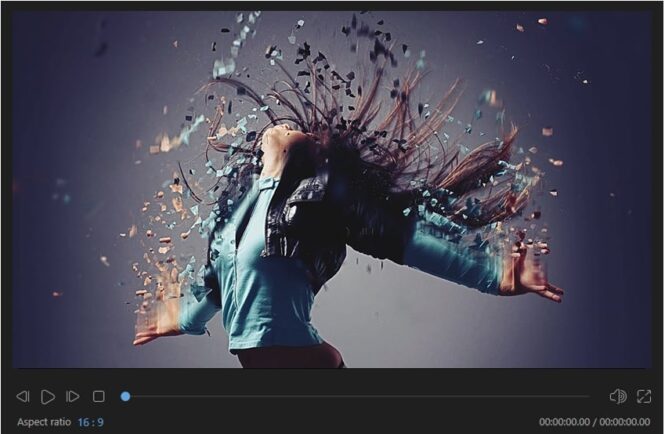
Premiere Pro provides numerous video effects to make your content attractive and appealing compared to other video editing applications. You can experiment with different special effects and use specific ones that work well for your project.
You can make corrections in color, change the brightness, remove, or add colors, add shadows, add graphics, edit text, etc. The animated videos can easily get the attention of your viewers. You can set the timing of special effects and make them appear effectively.
7. Better Color-Correcting Effects
Anyone who desires to make changes in the color settings of the picture or video must use the color-correcting effect. In this way, you can enhance the sequence of the video and make it look better.
To enhance the colors in your videos, you can modify the contrast, brightness, saturation, and balancing of colors. You can adjust the effects as per your requirement. Ensure that all the things should be visible to your viewers, and they must understand the content easily.
8. Better Audio Effects

There is a special function in this application, i.e., Audio Mixer. It helps in making necessary adjustments in the audio at the time of replay. It is simple to develop tracks and replace them whenever you delete the existing clip.
With the help of the Audition function, you can easily switch through different programs and get access to various audio-related effects. You can reduce noise, compress the audio clip, use an equalizer, and remove automatic clicks from the videos.
9. Better Blurring and Sharpening Effects

You often do not want something to be visible to viewers as it can disappoint them. But sometimes, you must show something that gives your content true meaning. You can use the blurring and sharpening effect to minimize and maximize the focus on any object or character.
You can use this feature as per your convenience and content requirements. You can pick any effect type out of four available options: masking, quick, directional, and quick blurring features.
The Bottom Line
Video editing is essential for every YouTuber before posting any content for their viewers. Nowadays, Premiere Pro by Adobe is commonly used because of its amazing features. If you are confused about choosing this application, you must consider all the reasons mentioned.
You will understand why many people prefer it over other applications. It is a leading software with excellent features, as mentioned. Better features are the main reasons to switch to this platform and edit any type of video quickly and with ease.
 Imagup General Magazine 2024
Imagup General Magazine 2024



