Advanced technology has truly brought many advantages to the lives of people. Even a child can use it for different educational and entertaining purposes. However, this doesn’t mean everything associated with the online world is easy. This especially counts when we put into consideration the number of files we are working with every single day.
Digital data has become part of our everyday routine. It doesn’t matter if you are using a personal computer, laptop, tablet, or smartphone. There is a big change you are sending and receiving a big number of data every single day in different formats. Logically, the most popular ones are movies, music, and books that people mostly use for entertainment and relaxation. However, there are also digital data that people simply need for business purposes.
The question that most users of advanced technology have is how to move digital data to any gadget. Well, the good news for all the people is that solutions different exist. All you have to do is to use the transfer method that will meet your requirements and expectations. To get that answer, you will have to put into consideration a couple of factors, and that is the first thing we will analyze in this article.
Factors that Determine Which Method Is Best for You

There are three different factors that you need to put into consideration when looking for the best possible way to move digital data to any gadget. Those three factors are costs, size of data, and available connection.
Different gadgets have different connection types available. That is the first thing you sohuld check out. Let’s use an example to make things clear. How are you going to move data with a USB cable when one of the gadgets does not have USB support? In case they both have, then this type of data transfer is going to be possible!
As mentioned, the size of data is also an important factor. Some files are going to be less than 5MB while others can be 5GB. Some of the methods available will not allow you to transfer big data from one device to another. Even if they do, the entire process will probably last too long.
Finally, last but not least – costs. Logically, there are no costs for some of the methods that we listed below (Bluetooth, for instance). However, if you plan to use cloud transferring as a method, then you need to be sure that you are not spending too much money.
We already mentioned some of the methods that you can use in the part above. However, we are pretty sure you would like to hear some additional explanations about each one. Let’s start!
First Method: USB Transfer

The only cost you will have here is actually the USB cable itself. However, this doesn’t mean you will always manage to use it. Both devices (or more of them) need to be compatible with a particular type of USB. For instance, if one device has a Type-C port while the other one uses micro-USB, then you won’t manage to complete the job. That is probably the main disadvantage.
However, if they are compatible, you will manage to transfer data to any gadget for free.
Second Method: File Conversion

Let’s imagine that you have a bunch of DVDs at home that you would want to transfer to your iPhone or iPad. How are you going to do that? Logically, the only option you have is to convert the DVD to the appropriate file format. Fortunately, something like this is no longer a problem in the 21st century. All you have to do is to find a good DVD ripper that will allow you to complete the job. If you are not sure which one deserves your attention, then we recommend you check out here and use this type of opportunity for free.
Third Method: WI-Fi Transfer
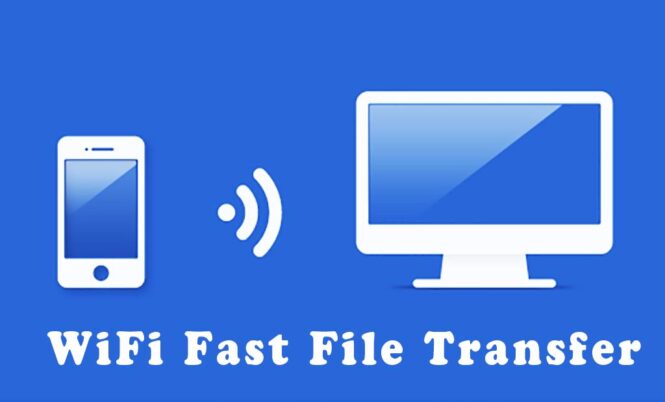
This method requires a bit more knowledge and experience, and that is the reason why some people consider it tricky. However, if you manage to understand how things function, then you will manage to complete the data transfer quickly.
The good news is that there is a big number of apps that you can use to make things easier. We won’t promote them here, but it is worth mentioning that they allow you to transfer digital files with Wi-Fi across different platforms and types of devices.
Fourth Method: Bluetooth
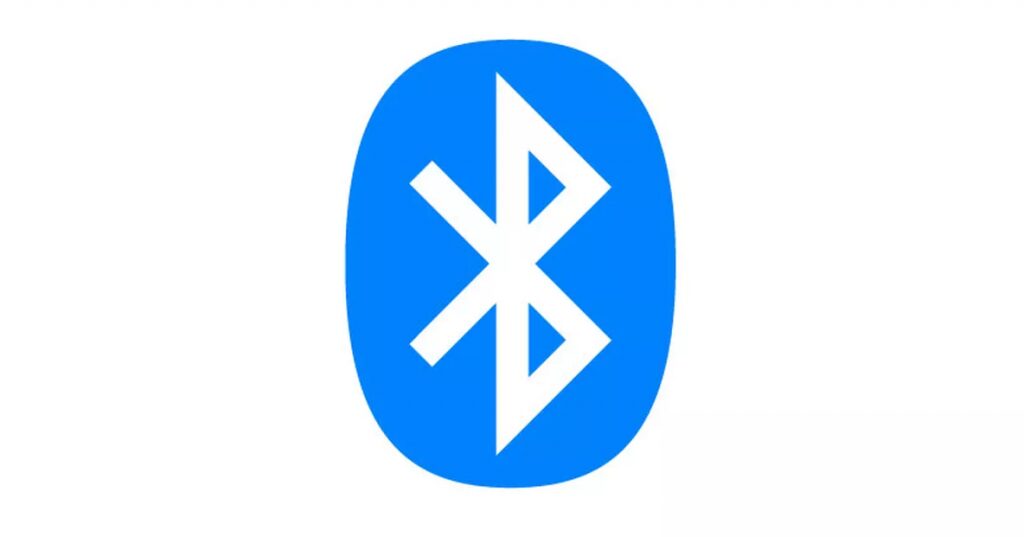
We previously explained that Bluetooth has certain advantages and disadvantages. You can use it to transfer a video, image, or anything else that is not too big. Transferring big files is possible with Bluetooth, but it often lasts a lot longer than everyone would want. Having this in mind is especially important today when all the data is becoming bigger and bigger.
Fifth Method: Cloud Storages
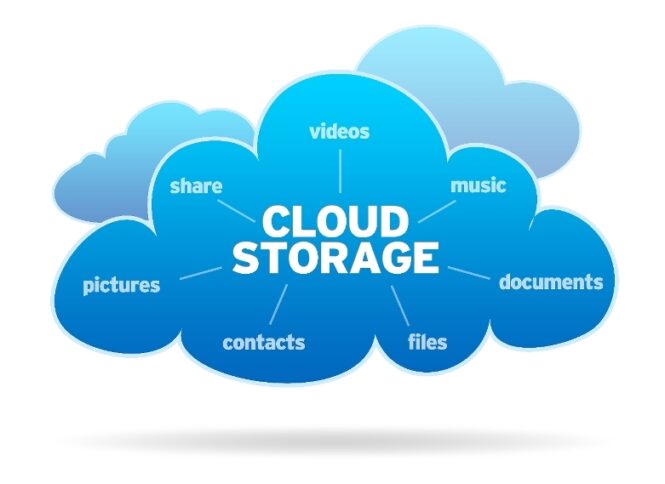
Cloud storage is an extremely good way to transfer digital data to any gadget. We need to mention that some of them such as Dropbox, Microsoft, Apple, and others are going to allow you to do that for free until you reach the limit. However, after you fulfill the free storage space, you will have to pay a decent amount of money to continue with the same practice. It is an excellent option for files of all sizes.
Sixth Method: NFC (the most modern one from this list)
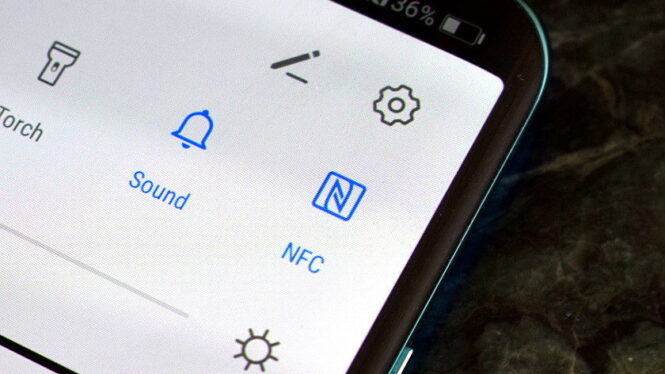
NFC stands for Near Field Communication and it is a relatively new method of digital data transfer. Just because it is modern, that doesn’t mean it is going to be perfect for everyone.
To make things clear, this is actually a mix of different communication protocols. You will have to put the devices less than 4cm apart and data from one device will transfer to another gadget within seconds. When we talk about speed, this is probably the best option, but you won’t always manage to use it because of the mentioned disadvantage.
Final Thought
You probably understand now why we mentioned the factors that influence your decision. You won’t manage to use Bluetooth if the digital data is too big. On the other hand, you will have to use file conversion in case you want to transfer data from a DVD to a computer. These are things you should have in mind before making the final decision.
 Imagup General Magazine 2024
Imagup General Magazine 2024


