Are you someone who loves to shoot & edit videos? Are you a fan of travel vlogs, or blogs in particular? These can be an amazing go-to for people who wish to express their creative side, as well as those who don’t mind sharing their day with others. People are nowadays posting their content on YouTube in hope that it will go viral. Trying to do the same? If so, you will appreciate the perks of Wondershare Filmora. Keep on reading and understand all there’s to it, as well as what are some main perks & pros.
Why use an editing tool, or why post on YouTube in general?
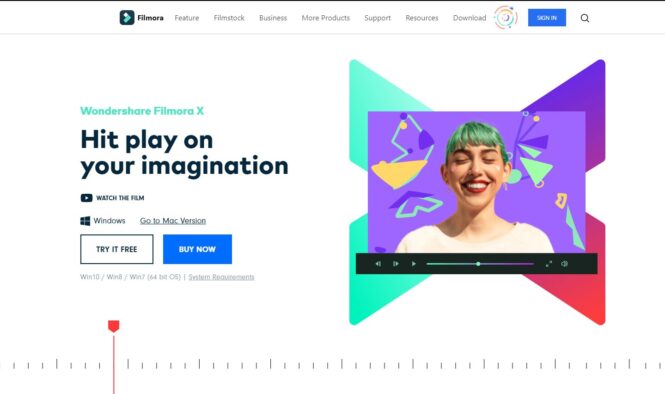
Nowadays, a lot of people are interested in watching, browsing, or even starting their own family-friendly channel. Oftentimes YouTube does seem like the best platform for it. In fact, over 5 billion videos are watched per day on this platform. If you are trying to get the right level of attention, you wish to show off your creativity (and potentially earn some money), you will enjoy your travel vlog approach with Filmora!
What is Wondershare Filmora?
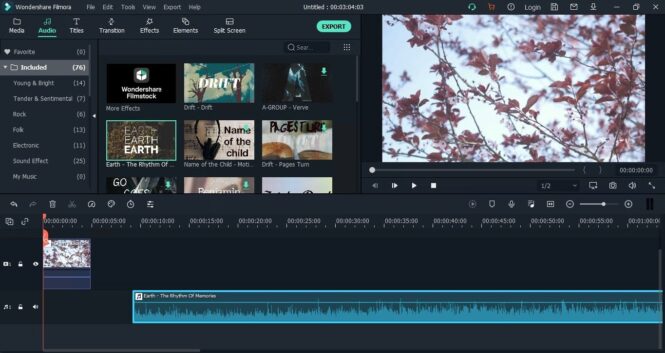
According to a lot of YouTubers, Filmora is editing software that fits the best of both worlds. It is an easy-to-use video editing platform that you can use for any type of content, long & short. It’s available both for Windows and macOS. People love it because of the following reasons:
- There are video effects
- Motion tracking
- Animation keyframing
- Color matching
- Green screen
- Direct upload option
How to use Filmora to create a video in 7 steps
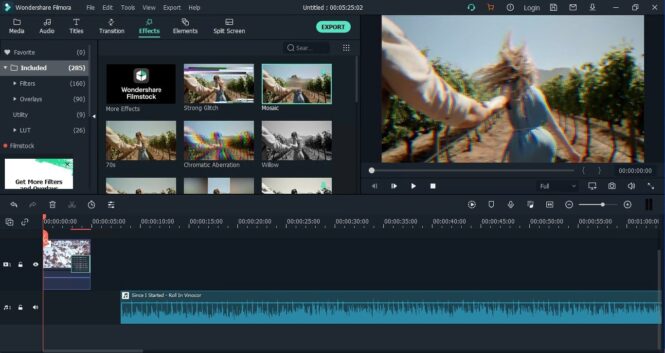
Step 1: Start a new project. You can choose your preferred ratio and format. For most people & for your vlog content, 16:9 is the best go-to choice. It looks crispy clean, it is sharp, and it looks so great over your laptop, phone, or TV.
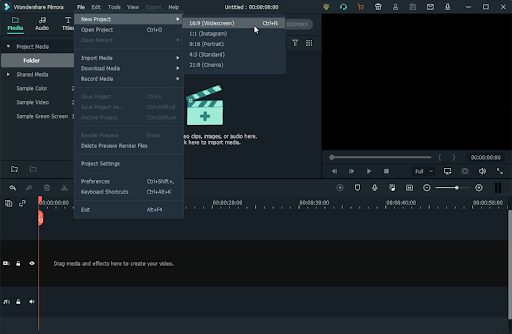
Step 2: Now it is time to import your media. Add your preferred & favorite footage as well as audio that you can further edit & touch up. Keep everything in one folder since this can help with easy navigation and the use of your files. Double-click on any of the thumbnails to play a preview in Filmora, and see how you like it! Make any needed adjustments right there on the spot.
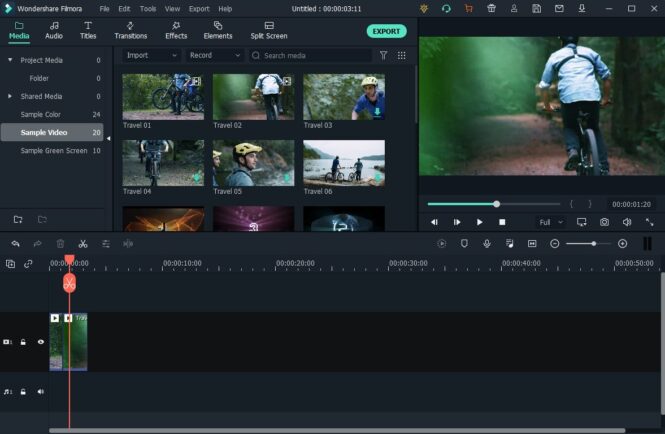
Step 3: Use the drag & drop option to sort out and organize your clips according to the right timeline, or the way you wish to tell your story. As you drag them to the timeline, the audio will appear below your video clips. It is simple to use, approach & organize. Just use your mouse to organize your content.
Step 4: You need to trim your clips at this point and do any type of final edits if you are unsatisfied with something in particular. Simply click on the left or right edges of the clip on the timeline and drag it to shorten it, speed up, or slow down.
Step 5: Add video effects and find something that looks proper for you & your style of expressing/editing. There is a visual library of effects you can add to your project, and loads of different kinds to choose from. Simply double click on an effect you like and you’ll add it to the active clip.
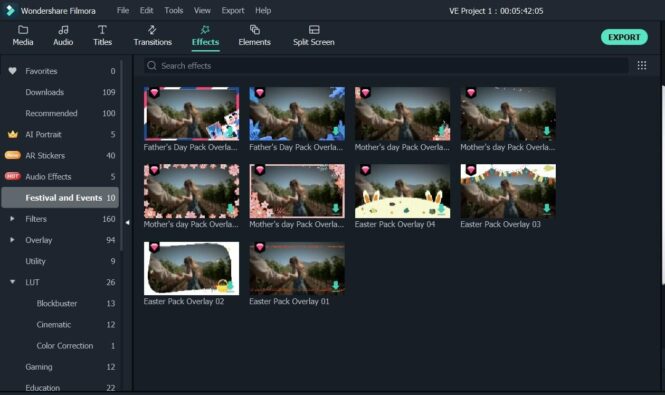
Step 6: You should know that a cohesive style & transitions are crucial and are super important when it comes to your videos. Double-click on a transition preset to apply it to two clips. You can also add text overlays to round up the project, and for it to look a lot more well thought out. Once you add a text effect, use the custom menu to adjust the text, size, font, and more.
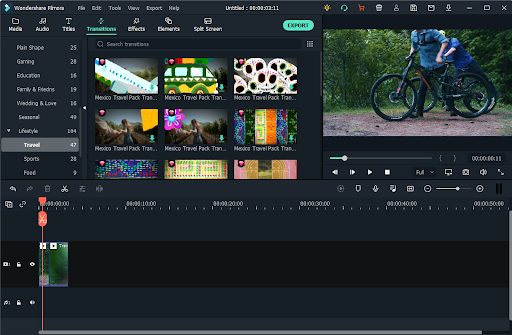
Step 7: It is time to export your video and have it good & ready to go! Use the format tab to export your video with its built-in export presets. They help you easily find the right balance between quality and file size + you will easily post your video after everything else falls in place.
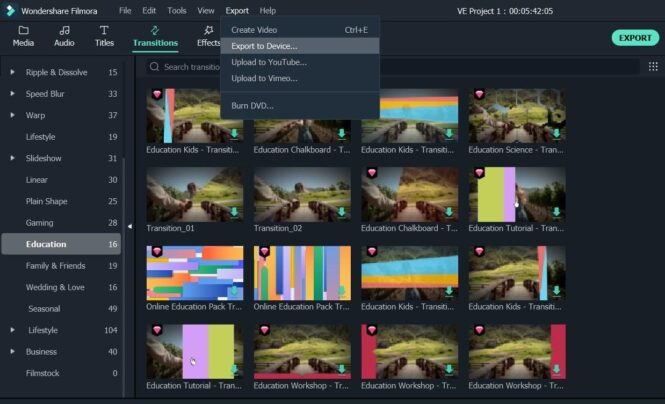
Top 3 special tips when it comes to creating travel vlogs

- Prepare your story
You need to first get an idea about what you want to shoot and present to the audience. Are you going to focus more-so on people, nature, festivals, or the food? Who are you, and how are you going to approach your story? This might be the trickiest part since each new project & new beginnings can be tricky to understand and master.
- Get your shots done the right way
We highly recommend using a tripod for high-quality results. Oftentimes, we will get shaky (especially newbies) and a bit of help & assistance is something that you will appreciate at this point. So, try to hold every shot for at least five seconds and do not move the camera. Take your time to get to know your good angles, but also understand what looks the best.
- Be confident & authentic
There are millions of people on YouTube, and millions of people are trying to produce travel-vlog type of content. Getting in front of the camera and talking about pretty much anything can be nerve-wracking + scary. This is why you need to be yourself, confident, as well as interesting & different than the crowd. You don’t want to lose your audience due to a shaky voice or lack of confidence, right?
How to edit your videos & how to approach this program?
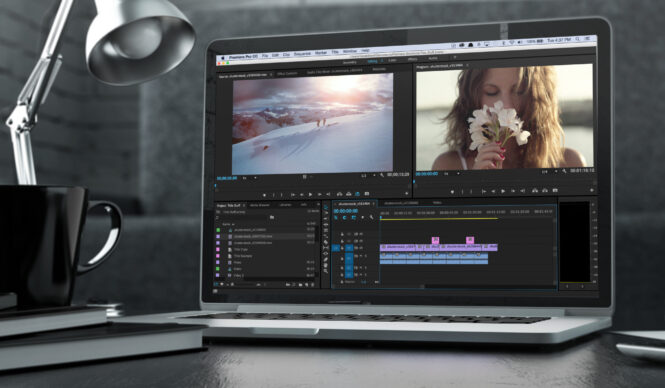
If you are intrigued by everything that you’ve read thus far and wish to know a bit more about this program, it is time to check out filmora.wondershare.com. It is the best video editor to help you edit travel videos with powerful features. Simply unleash your full potential creativity with Hollywood effects, and enjoy the crop, trim, cut, split, and combine features in a few clicks. Try it out for free and see how you like it while creating high-quality content & the perfect travel vlogs!
 Imagup General Magazine 2024
Imagup General Magazine 2024



