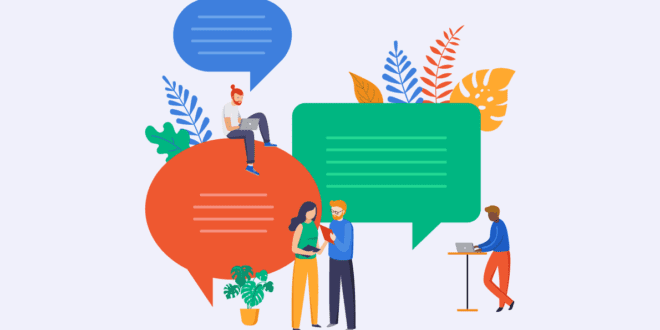Although an employee underwent a series of interview rounds, they still need a lot more than their degree to survive in a working environment.
Therefore, it is essential to provide employee orientation to all the freshers to make them comfortable in the new environment as well as to adapt to their roles smoothly.
Plus, Elearning experts suggest that using an e-learning tool enhances the new employees’ exposure interestingly.
As iSpring Suite Reviews shows great comments on employee training of all kinds, we assessed and analyzed their features and came up with five appealing components of iSpring Suite in this article that would benefit you.
If you would like to read these reviews before going forward with this article, you can find them on this page.
Exhaustive online libraries

As an authoring tool, iSpring Suite Max has a vast collection of e-learning resources like course templates, icons, locations, and characters to create courses at a rapid speed.
Over 68,000 designs, templates, and themes are available for you to choose from. In other words, there are thousands of ways of customizing the training experience you are creating for your learners.
The best part is, since iSpring Suite Max is a SCORM compliant tool, it will integrate seamlessly with most learning management systems being sold in the market today.
Additionally, you require only an internet connection to build your course content without even hustling about complicated technical details.
Incredibly Simple User Interface
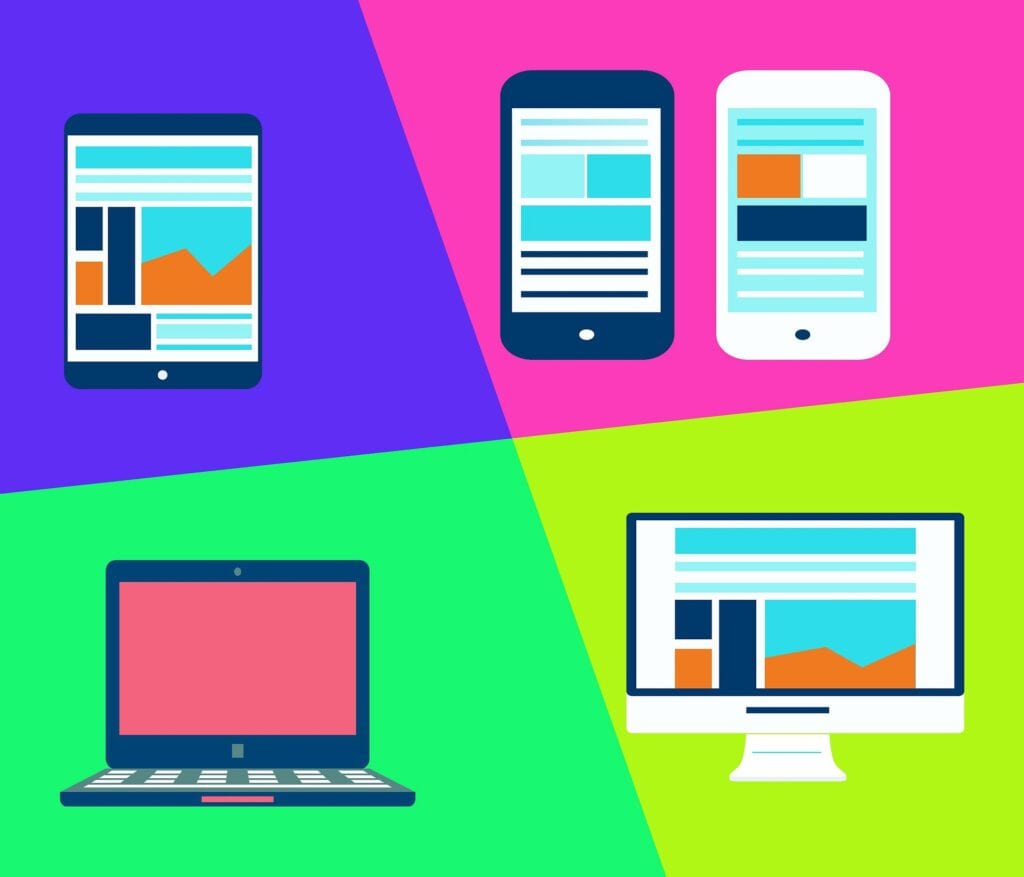
The most advertised USP of any authoring tool is that it enables anyone to create a virtual training experience, regardless of the amount of experience they have in the matter.
However, to make this truly possible, it is important for authoring tools to have a simple user interface. After all, what is the point of such a tool if you first have to spend hours learning how to use the tool?
With that said, iSpring Suite Max offers one of the most intuitive user experiences available in authoring tools today. With features like drag and drop feature, the availability of templates and themes (mentioned in the previous point), the ability to add multimedia elements (graphics, infographics, videos, photos) to the training experience, even beginners can create immersive and engaging learning experiences with the help of iSpring Suite Max.
Even your employees from the HR department, that may not be technologically adept, will be able to efficiently use the software to build incredible and authentic training experiences for your employees.
Flexible question types

If you have seen the iSpring Suite Reviews, you might have known the versatile types of assessment tests that engross the attention of employees. Assessments are an important, almost indispensable part of online training, especially for employees.
From quizzes to dialogue simulations, iSpring Suite offers standard authoring features in the best way to lessen the pressure of the content development team to learn a new interface.
Suppose you have multiple footages at various platforms you can transfer them quickly into iSpring Suite. In fact, you can shoot, edit, and import videos all in one place with this flexible authoring tool.
Also, a multi-track timeline is a unique feature in iSpring Suite that you can’t find anywhere. Basically, you can add as many layers as possible in a single video.
Animation

When working on tight deadlines, iSpring Suite is a savior. It has a user-friendly interface, unlike other authoring tools that save ample time from learning and implementing the concepts.
Even within a few hours, you can create engaging content through advanced PowerPoint slide options enabled with seamless audio and video synchronization.
Furthermore, it has 200 animation effects to cater to the appearance of the content in HTML5 formats. And, you can create branching real-time scenarios in a matter of seconds that have different outcomes based on the employees’ answers.
Compatibility and Collaboration

To develop the various aspects of the eLearning content in different platforms, you needn’t struggle alone. With a seamless inbuilt management feature called iSpring Space, you can easily connect and share content with your team members.
It facilitates the accessibility of all team members to add and edit content instantly. Then to fit the current trend, iSpring Suite publishes the content to the HTML5 version that is accessible on all devices, including personal computers, mac devices, tablets, and smartphones.
Through this uninterrupted accessibility, your employees can get the training even during the commute. It supports e-learning standards such as SCORM 2004, SCORM 1.2, cmi5, xAPI, and AICC. Hence, users won’t have any compatibility issues ever.
This means that the content and experiences that you create in iSpring Suite Max will seamlessly be imported to your learning management system and other training tools. This way, you or your team members will not have to spend hours converting your content files to the right formats for import.
Excellent customer service

With the highly skilled professionals in iSpring Suite, you can get 24*7 customer support via email, call and chat.
Support is one of the most pressing concerns when purchasing any kind of tool and in the case of an authoring tool, getting prompt and timely support is critical to ensuring success.
From the iSpring Suite Reviews, you can confirm that they have an award-winning record of solving over 83% of the glitches within 2 hours of reporting.
Conclusion
Creating and optimizing ideal content for training is tedious if you don’t have an authoring tool with the right features and a user-friendly interface. However, iSpring Suite presents requisite features that cater to the training requirements for any kind of business operating in any industry.
We hope that his article and the features mentioned here will enable you to make the right decision and choose the right authoring tool for your organization’s needs.
If you have any questions about iSpring Suite Max, or about authoring tools or learning tools in general, don’t hesitate to drop your questions in the comment section. We promise that we will be prompt with our response.
 Imagup General Magazine 2024
Imagup General Magazine 2024