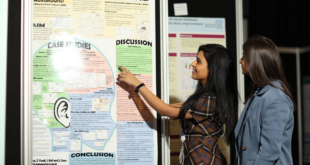Wifi connections are essential for modern life. Almost everything we do online requires a Wifi connection, from checking our email to streaming our favorite show. But what happens when your Wifi connection is limited or keeps cutting out? There could be many reasons behind this limited Wifi connection, but don’t worry, we have some easy fixes for you.
So, read on and follow the simple steps to get rid of this issue. You’ll be able to enjoy a smooth and uninterrupted Wifi connection in no time! You can also check this article for more information on how to troubleshoot your internet connection.
Move your device closer to the router or modem

If you’re having trouble connecting to the internet, one simple fix is to move your computer closer to the router. The closer your computer is to the router, the stronger the signal will be. This is because the signal has to travel a shorter distance, so there’s less chance of interference or obstructions.
If you have a laptop, you can also try moving it around to see if you can get a better signal in different areas of your home. And if you have a desktop computer, make sure that the router is placed in a central location so that the signal can reach all areas of your home easily.
Sometimes, all it takes is a little trial and error to find the perfect spot for your router. But once you do, you’ll be able to enjoy a stronger and more reliable internet connection.
Check to see if there are any updates for your router or modem
One way to fix a Wi-Fi connection is to check and see if there are any updates for your router or modem. Many times, the firmware on these devices can become outdated and cause problems with connectivity. Modem and router devices will therefore regularly offer firmware updates that can help to improve performance and fix connection issues.
Checking for updates is a relatively simple process that can be completed in just a few minutes. First, locate the website for your router or modem manufacturer. Then, enter your model number into the search bar and select the “Downloads” or “Support” section.
From there, you should be able to find the latest firmware update for your device. Once you have downloaded the update, follow the instructions provided to install it onto your router or modem. After doing so, you should notice an improvement in your Wi-Fi connection.
Try using a different device to connect to the internet and see if that works

If your home Wifi connection is giving you trouble, try connecting to the internet with a different device. If your laptop isn’t connecting to the Wifi, but your phone is, it could be a problem with your computer’s settings or security software.
By connecting to the internet with a different device, you can rule out these potential problems and narrow down the cause of the issue. In addition, using a different device can help you troubleshoot the problem more effectively.
For example, if you’re having trouble connecting to a specific website, you can use a different device to see if that website is loading properly. If it’s not, the problem may be with the website itself and not your Wifi connection.
By connecting to the internet with a different device, you can get a better understanding of what’s causing your Wifi issues and how to fix them.
Check to see if there are any updates for your operating system or browser
Operating systems and browsers are constantly being updated to provide users with the best possible experience. However, these updates can sometimes cause problems, particularly when it comes to Wifi connections.
If you’re having difficulty connecting to the internet, one of the first things you should do is check for updates. These updates can often fix Wifi issues, as well as improve security and performance. To check for updates, simply open your operating system or browser’s settings and look for the “Update” or “Updates” section.
From there, you can install any available updates and see if that solves your Wifi problem. If not, there are other steps you can take, such as restarting your router or moving closer to your Wifi router. But checking for updates should always be one of your troubleshooting steps.
Contact your ISP if all else fails

If you’re still having trouble connecting to the internet, your last move should be to contact your ISP for help. They may need to send a technician out to take a look at your equipment. In some cases, they may be able to resolve the issue remotely. However, if the problem persists, they may need to come out and take a look in person. In either case, it’s important to have a professional investigate the problem so that it can be resolved as quickly as possible. Not only will this save you time and frustration, but it will also ensure that you’re getting the most out of your internet connection.
Takeaway
Having a limited Wifi connection can be a source of frustration for many users, especially with the world relying on the Internet for communications, business, and entertainment more than ever before. It’s important to try to minimize any downtime whenever possible, so getting your internet connection fixed and making sure your connection isn’t limited is crucial. Following the tips we’ve recommended can resolve the issue for many users, but in most cases, it might be better to resort to our last tip – contacting your ISP.
This is especially true for those that aren’t very comfortable with making changes to settings on their router, or aren’t particularly tech savvy. Your ISP has an obligation to resolve any issues you have with your service, and being the provider of the connection, they should have a good idea on how to find the issue and resolve it.
In the worst case scenario, if nothing is working and your ISP can’t resolve your issue either, it might be a good idea to switch providers. But in most cases, follow these tips and you’ll be able to get back online in no time.
 Imagup General Magazine 2024
Imagup General Magazine 2024