When it comes to boosting your online security, virtual private networks (VPNs) are one of the most valuable resources you have at your disposal. VPNs are used to create secure connections between personal computers and other networks over the Internet. These tools offer numerous features, including access to location-restricted websites, protection for your browsing activity on public Wi-Fi connections, and improved performance among others.
Apart from digital security, VPNs are also incredibly useful in areas such as online shopping and cutting down on expenses. For instance, since VPNs allow you to change the location of your IP address, you can benefit from local pricing advantages on things like airline tickets and hotel rooms, as well as lower fees for subscription services.
In short, VPNs are extremely handy tools to have when navigating the online sphere. With that being said, the large availability of choices has led to a very saturated market; there are several VPNs available for purchase, all of which offer different features and perks to users. With so many choices, distinguishing a good VPN from a bad VPN and selecting the right one for you can be a difficult field to navigate. However, it’s far from impossible. When it comes to choosing a VPN, this site discusses the differences and certain criteria you need to examine to assess if it’s the right fit for you. Let’s take a look at some of the most important components to focus on when comparing VPNs.
Price Point
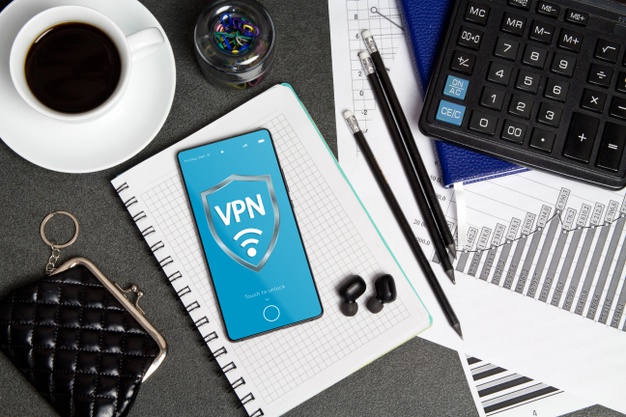
Your budget is an important consideration when choosing a VPN, especially if you’re hoping to use it to contribute to your money-saving endeavors. Be sure to keep your finances at the forefront of your mind when comparing your options. Most VPNs will cost between $5 and $15 per month (for an individual account, not a business plan). For most people’s budget, this price point is realistic and attainable. This is not to say you should necessarily choose the cheapest VPN; you want to ensure you’re not sacrificing quality for cost. However, purchasing a VPN shouldn’t be detrimental to your financial well-being. Try your best to find a healthy balance for your budget.
No-Logs Policies

One of the most attractive features that VPNs offer is the protection of your data from prying eyes on public Wi-Fi networks. A VPN safeguards your data by stopping your computer’s use of the Internet service provider (ISP), which prevents third parties from being able to see your online activity. However, the VPN still has access to this activity, and if the program keeps a log of your online behavior, third parties (such as hackers) might be able to access it anyway.
With this in mind, make sure to look for VPNs that have strict no-logs policies. These policies ensure the VPN provider does not keep a record of your online behavior and therefore does not jeopardize any of your data in the event of a security breach.
Browser Compatibility

When comparing VPNs and trying to select the right one for you, you absolutely must consider which browser you use on a regular basis and which VPNs are compatible with that browser. While most VPNs are compatible with Chrome and Firefox, there are fewer for Safari. This is because Apple does not support many third-party extensions and charges an annual fee for those it does support. Therefore, if you have a Mac and use Safari as your default browser, you will probably have to dig a little deeper to find a VPN that works with your device.
Support Services

While many VPNs are fairly user-friendly and easy to navigate, there are certain features that might be tricky to decipher, especially if you’re new to using VPNs. When contrasting your options, check out what kind of support services each VPN service provider offers. Many companies have in-house representatives that you can contact via email, phone, or online chat to pose any questions you might have about the VPN. Even if you’re an advanced user, it never hurts to have additional support on hand, so be sure to take a thorough look at these service offerings when browsing VPNs.
Torrenting Needs

Torrenting is the most well-known form of peer-to-peer (P2P) file-sharing. The process involves downloading and uploading files through a BitTorrent network on your computer. While the act of torrenting is not illegal, some users torrent copyrighted material, which is illegal. In an effort to prevent such activity, certain countries ban torrenting altogether. A method that many people use to get around this restriction is to use a VPN to change their IP address location and torrent their desired materials.
If this is something you’re interested in using a VPN for, be sure to verify that the VPN you’re thinking of purchasing has that capability. Many VPNs don’t allow torrenting or P2P connections of any kind because they consume a significant amount of bandwidth. Before buying a VPN, double check that it has this capacity.
Location

A VPN works by rerouting your web traffic through its own private servers. Depending on the number of servers in a VPN’s network and the location of these servers, you may experience a faster speed. If a VPN network has several servers across international locations, it’s likely that each server will have fewer users and will therefore mean a faster speed for you. With that in mind, unless you need to access VPN servers in a specific region to access geo-restricted websites or data, try to select a VPN provider with servers closest to you.
Comparing and selecting a VPN can be tricky business, especially with so many options on the market today. However, in assessing these criteria across all VPN providers, including price range, no-logs policies, support services, and browser compatibility, you will be better equipped to make an informed decision and purchase a VPN that suits your needs. Once you do, you will benefit from increased online security and have some peace of mind regarding your online habits.
 Imagup General Magazine 2024
Imagup General Magazine 2024



